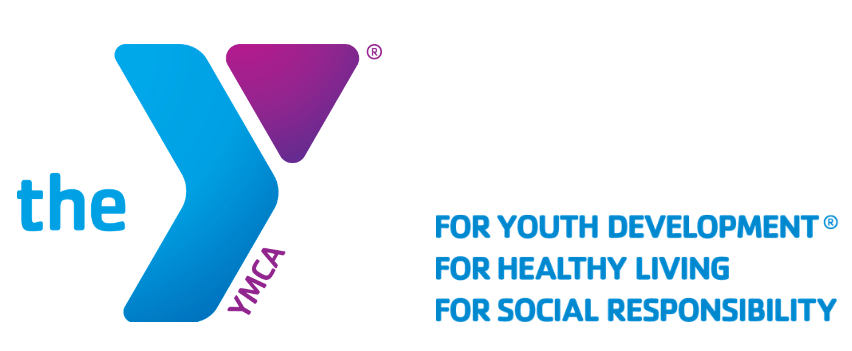Short title
Describe some quality or feature of the company. Write a short paragraph about it and choose an appropriate icon.
Describe some quality or feature of the company. Write a short paragraph about it and choose an appropriate icon.
Short title
Describe some quality or feature of the company. Write a short paragraph about it and choose an appropriate icon.
Short title
Join the Mexico Area Family YMCA
We're glad you're interested in joining the y.
**Please note - Membership specials, discounted membership, Outreach scholarships and third party payers (Renew Active and Silver Sneakers) cannot be applied during the online membership process. These must be activated in-house.
Having trouble seeing the form below? Click HERE to open it in a new window.
On your first trip in person to the Mexico Area Family YCMA you will need to stop by the front desk and have your photo taken. Please have a photo ID with you to complete registration.
If you're encountering an error message while using an iPhone informing you that you have "exceeded our allowed connection attempts per minute" then please disable the "prevent cross site tracking" option in the settings for Safari found under your iPhone settings.
HOW TO ACCESS YOUR ONLINE ACCOUNT
If you don’t recall the email associated with your account or if you don’t know if you’ve provided the Y with an email address, please call 573.581.1540.
-
Community members who have never provided an email address
Step 1: Go to the Login Page
Step 2: Click “Sign Up”
Step 3: Choose "Potential Members". (You cannot sign up for a membership through our online site so you are considered a potential member.)
Step 4: Fill in your information. If an account exists with your partial information, you will get a notification. Please choose "Login" and follow the next set of instructions designed for those with an email address on file.
Step 5: Add additional necessary family members. Click "Complete Registration" (Be sure to register the correct individual for the appropriate program).
Step 6: Congratulations you've created an account! Now click "Register for Programs" and get involved at the Y!
-
Y members/community members who have provided your email address and/or have registered online before:
Step 1: Go to the Login Page
Step 2: In the column titled "I want to sign into my account", click "Forgot your password?"
Step 3: Enter your email and follow the steps to recover your password
Step 4: Once you've created an account, click "Register for Programs" (Be sure to register the correct individual for the appropriate program) and get involved at the Y!
-
Y members/community members who have provided your email address BUT HAVE NEVER REGISTERED ONLINE:
Step 1: Go to the Login Page
Step 2: In the column titled "I want to set up online access for my account", click "Find Account"
Step 3: Enter information to search for an existing account.
Step 4: Once you've created an account, click "Register for Programs" (Be sure to register the correct individual for the appropriate program) and get involved at the Y!

Mexico Area Family YMCA
1127 Adams Street
Mexico, MO 65265
Main Phone: 573-581-1540
Regular Hours:
M-F: 5AM-9PM
Sat: 7AM-6PM
Sun: 12PM-6PM
Holiday hours may vary.
Our Values
Guided by our core values of caring, honesty, respect and responsibility, the Y is dedicated to giving people of all ages, backgrounds and walks of life the opportunity to reach their full potential with dignity.
Our Mission
To put Christian principles into practice through programs that build healthy spirit, mind and body for all.
The Mexico Area Family YMCA is a 501(C)(3) Non-Profit Organization. Donations are tax-exempt FIN: 43-1147430
Eastern Missouri Family YMCA Branch
309 South Main
Vandalia, MO 63382
Main Phone: 573-594-2208
Regular Hours:
M-F 6AM-8PM
Sat: 7AM-2PM
Sun: 1PM-5PM
Holiday hours may vary